I built a Ploopy mouse yesterday. All the buttons work, and for the most part it’s fine. But the movement is on and off laggy. Sometimes it works great, even faster than what I had before, and then it just stalls or stutters and slows down for a several seconds. I’ve tried a couple different USB cables, I’ve taken it apart and tried to reseat everything, I took the optic piece off and tried to blow out any dust that may have been in there. But it’s still on and off laggy. Happens in windows and Linux both.
This is only the second thing I’ve ever soldered, and I’m sure I did a pretty trash job of it. The board is mostly done but you have to solder the optical chip in at build time. Could that cause it to be laggy like that? I don’t see any pins accidentally soldered together, there’s separation between each soldered lead, though I definitely can’t do the nice pretty little dots, they’re ugly as hell.
They’ve provided instructions to build/update the firmware, could that help maybe?
Just wondering if there’s any other ideas to help fix this? If I knew it was a legit bad board or something I could maybe go back to the seller and see about getting a replacement, but I’m afraid my soldering could be at fault in which case I don’t want to make that his problem. So I’m hoping someone here may have an idea. I love the idea of this diy 3d printed mouse, just hoping it wasn’t a $100 mistake.
Thanks in advance.
Is it laggy when you do certain things? Could you be moving it in a way that’s breaking a solder joint?
Can you post some pics?
Doesn’t seem to be any rhyme or reason, just random. I just took it back apart and did my best to clean up a couple joints. Seems to be doing better so far, hopefully this was all I had to do.
Please don’t laugh, like I said, it’s only my second time.
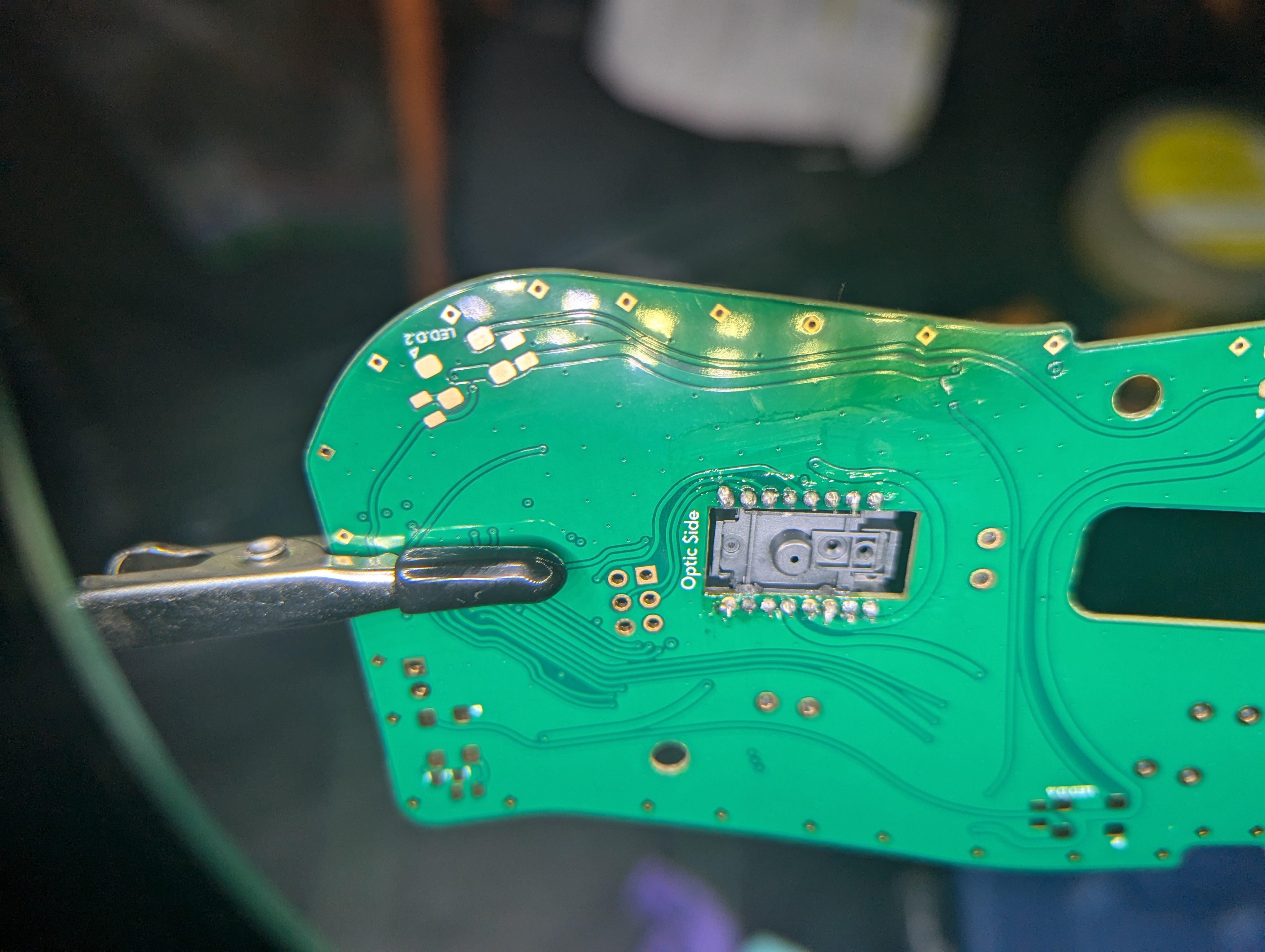
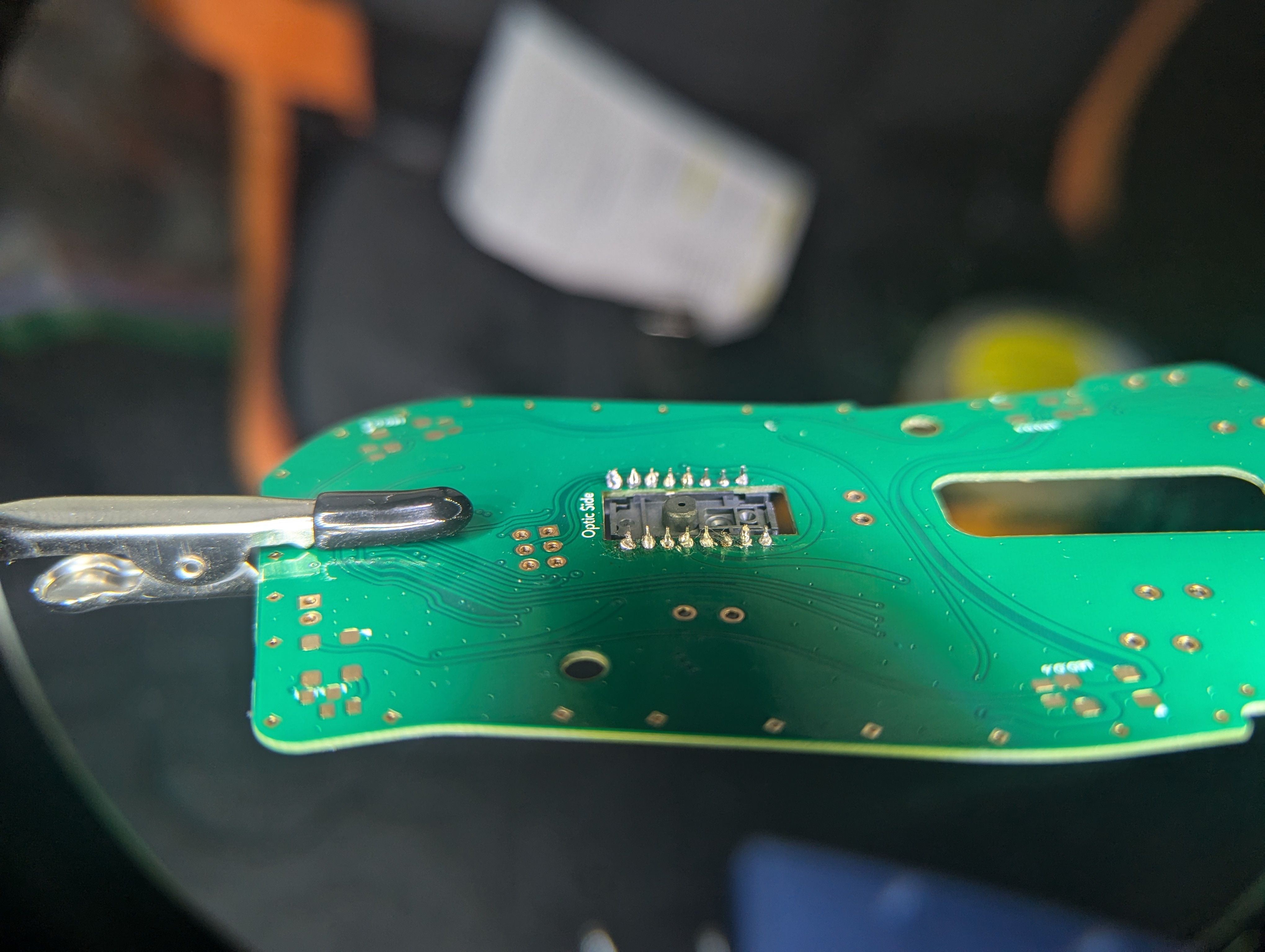
You’ve got some soldering blobs that don’t help, see attached image, they should look more like the left side than the right side. Some flux and heat would help tremendously, if you have flux.

Yep, what he said. I suspect your iron wasn’t hot enough.
When soldering the point is not to drop melted solder onto the spots. You want to heat up the solder pad and the leg equally, so that the solder just flows nicely.
Start by getting some flux on there if you can, and just heat those suckers up until it flows nicely.
Thanks. Imma see how it holds up for now after I cleaned it up a little, it does seem better so far. Good to know it’s likely my own lack of soldering skills and that it isn’t totally borked.
Weird test, does your other mouse do this when this mouse is plugged in? Wondering if it’s A PC side issue. If there is something on the PC that uses resources reliably when this mouse is plugged in, you’ll likely see the same behavior when two mice are attached. (Use the old mouse, but keep ploopy plugged in)
Nope, other mice are fine, just started with this one.
I have the same mouse, without the stuttering issue.
Of course updating the firmware is a good idea.
But if the issue persists, and is intermittent, you might want to have a friend with some more soldering experience resolder the joints
If you want to get more experience, take an old circuit board from something that doesn’t work, desolder a bunch of things, and then resolder them together. And because it’s an old thing you don’t care about working, you can experiment a lot
If you don’t have flux, get some flux, it’ll help things



