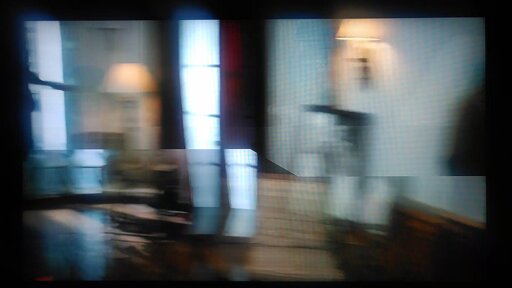The lower part of my screen is updated one frame earlier than the upper part. I was able to isolate the error to the HDMI output of my laptop. The screen or cable is not broken, as I don’t get these errors with other connected devices. I am assuming it is some hardware defect. Does anyone know what it could be and how I could fix it? Here are a few pictures that show the problem: pixelfed
Solved: Ok, it seems to have been a software problem. That had to do with the sync. I have installed ubuntu on the laptop for now and everything works again. Some update seems to have shot something. I am now using a
deleted by creator
How did you capture the pics?
With my Phones Camera. But the effects are visible with just your eyes.
Yeah I don’t mean to imply or not seeing problems I’m just seeing artifacts in there that line up pretty strongly with rolling shutter and I’m making sure that that’s actually what that is.
It looks like you’re just having some screen tearing issues which are relatively common.
Here’s an example of some people trying to tackle it on Ubuntu on a laptop.
https://askubuntu.com/questions/1292831/ubuntu-18-04-screen-tearing-only-on-external-monitor
Disabling or enabling V-Sync can also help.
What OS are you using? What software is playing the media?
Looks like it could be a compositing/screen tearing issue.
If possible, disable compositing in full screen to see if it helps.
Could also be a framerate / frequency issue.
Have you checked your display setting to verify it is at the proper/system preferred resolution/frequency? IE 1920x1080 @ 60hz not 1600x900 @59.8hz or something.
I use Linux and the VLC player for playback. But the problem shows up with everything that happens on the screen, even when I move windows etc.
Yes, I have tried all the settings on my screen. So I think it must be something with the hardware.